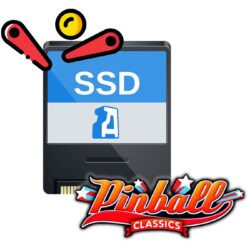Best Plug & Play Hyperspin MAME Systems. Lifetime support and updates included with your purchase. Launchbox, X-Arcade, Xtension, IPAC, IPAC2, IPAC4, MAME, Raspberry Pi, Batocera, Retroarch, Groovymame, Crtemudriver, Teknoparrot, RetroBat, RPCS3, Yuzu, Retropie, Bigbox, Virtual Pinball, Visual Pinball, Pinup Popper, Future Pinball, Sinden, Gun4IR, Aimtrak
2TB (BUDGET) HYPERSPIN PRE-LOADED SYSTEM
$425.00
Our “budget” 2TB system is best suited for the vintage gamer although it will play some newer high definition PC games. This system includes the same MAME arcade and classic consoles as our larger systems, but the content for consoles that require more hard drive space like Sony Playstation 2 will be limited.
In comparison to our regular non-budget 2TB system, this budget system uses the onboard graphics and does not include a dedicated discrete video card.
CLICK HERE to view list of included systems
- Compact Small Form Factor PC
- Intel i5 3.1-3.3 GHz CPU
- 4GB RAM
- 2TB Hard Drive
- Integrated Intel Graphics
- Dimensions: 13.3 x 14.9 x 3.9
Arcade-One 2TB Hyperspin System
-
Sinden & Aimtrak Light Gun Compatible
-
Steering Wheel Compatible
-
Arcade Cabinet Compatible
Check Us Out On 
ABOUT OUR SYSTEMS:
Arcade-One systems are capable of playing thousands of arcade and home console games as well as a number of the latest PC HD games. All games are presented through a simple menu with beautiful graphics and video previews. Our Hyperspin systems connect to your flat screen TV or monitor via HDMI and can be controlled with joysticks such as the X-Arcade Tankstick or any Xtension Emulator Edition joystick from Rec Room Masters. You can also use Xbox One or Xbox 360 controllers as well as any Xinput enabled device like the Mayflash F300 or F500 fight sticks.
Our systems are completely Plug and Play! Everything is already configured including the controls! Some devices like light guns or steering wheels require that you watch our easy to follow video tutorials for initial setup, but we are always here to help should you encounter any issues.
Featured Arcade-One Reviews
WHY BUY FROM US:
We love what we do and we have been making customers happy for over 10 years. Here are some reasons why you should buy from us:
- Free Updates: Stay up to date with constant free updates that you can download and install yourself (instructions provided)
- Support: We provide free support for any core issues with your system/build. If something has stopped working, just e-mail us and we will either reply with a solution, log in to your system remotely or jump on a phone call to fix any problems.
- Strong Community: We have a strong community of dedicated users. Our private “customers only” Facebook group has 700+ active members. This is a great place to stay up to date not only on anything Arcade-One related, but also on general gaming topics. It is also a great place to share your passion with like minded individuals. Most importantly, our group is a great place to seek help with any issues as we have many members that are always willing to help.
- Video Tutorials: We believe in visuals and we have a great YouTube channel with my helpful tutorials and guides. You can find videos for almost anything related to our systems on our channel.
- Longevity: We have been doing what we do for over 10 years. We are passionate about our work and we care about our customers. This is reflected through our many positive reviews. CLICK HERE to read our reviews!
- Secure Payment: we use Stripe and PayPal, two of the most trusted payment platforms available.
Below is a list of everything that is included on our 2TB budget build (some systems may not be listed).
| AAE | Irem Arcade Games | Pinball Arcade |
| American Laser Games | Jukebox | Pinball FX2 |
| Amstrad GX4000 | KODI (stream movies, TV shows and more) | PopCap |
| Apple II | Konami Arcade Games | Racing Games |
| Apple IIGS | Konami Handheld | SNK Arcade Games |
| Arcade Music Trivia Challenger | Locomalito Games | Sammy Atomiswave |
| Atari 2600 | MAME (almost every arcade game ever made) | ScummVM |
| Atari 5200 | MUGEN (home brewed video games that would otherwise not exist like Street Fighter vs Mortal Kombat) | Sega 32X |
| Atari 7800 | Magazines | Sega Arcade Games |
| Atari 8-Bit | Magnavox Odyssey 2 | Sega CD |
| Atari Arcade Games | Mattel Intellivision | Sega Dreamcast |
| Atari Jaguar | Microsoft MS-DOS | Sega Game Gear |
| Atari Lynx | Microsoft Xbox | Sega Genesis |
| Atari ST | Midway Arcade Games | Sega Hikaru |
| Bally Astrocade | Midway Arcade Games | Sega Master System |
| Bandai WonderSwan | NEC PC Engine | Sega Model 2 |
| Bandai WonderSwan Color | NEC PC Engine-CD | Sega Model 3 |
| CAVE | NEC PC-FX | Sega Naomi |
| Camputers Lynx | NEC SuperGrafx | Sega Naomi 2 |
| Capcom Arcade Games | NEC TurboGrafx 16 | Sega SG1000 |
| Capcom Play System | NEC TurboGrafx CD | Sega ST-V |
| Capcom Play System II | Namco Arcade Games | Sega Saturn |
| Capcom Play System III | Namco Arcade Games | Sharp X68000 |
| Casio PV-1000 | Neo Geo AES | Slot Machines |
| Casio PV-2000 | Neo Geo CD | Sony Playstation |
| ColecoVision | Neo Geo Pocket | Sony Playstation 2 |
| Commodore 64 | Neo Geo Pocket Color | Sony Playstation Minis |
| Commodore Amiga CD32 | Nintendo 3DS | Sony Playstation Portable (PSP) |
| Creatronic Mega Duck | Nintendo 64 | Super Nintendo Entertainment System |
| Daphne | Nintendo 64DD | Super Nintendo Entertainment System CD |
| Data East Arcade Games | Nintendo Arcade Systems | Super Nintendo Entertainment System Hacks |
| Doujin Soft | Nintendo DS | Taito Arcade Games |
| Emerson Arcadia 2001 | Nintendo Entertainment System | Taito Type X |
| Entex Adventure Vision | Nintendo Entertainment System Hacks | Tiger Game.com |
| Famicom | Nintendo Game & Watch | Tiger Handheld Electronics |
| Fightcade | Nintendo Pokemon Mini | Toolkit |
| Flash Games | Nintendo Satellaview | Search |
| Funtech Super Acan | Nintendo Sufami Turbo | Vintage Commercials |
| Gameboy | Nintendo Super Famicom | Virtual Boy |
| Gameboy Advance | Nintendo Super Game Boy | Watara Supervision |
| Gameboy Color | OpenBOR | WoW Action Max |
| Gun Games | PC Games | Famicom Disk System |
| HBMAME (modified versions of classic arcade games) | PacMAME | Future Pinball |
| Hacked Games Collection | Panasonic 3DO | Zinc |
Below you will find extensive information about all of the different controllers you can use with our systems. Please read carefully as everything is outlined in great detail. If you still need help AFTER reading the information below, feel free to email us at arcadeonesystems@gmail.com
Generally speaking, any controller that is Xinput compatible will work. Many controllers and fight sticks support Xinput.
The following link will take you to a playlist which is full of videos outlining the details about the different controller options you can use with our systems:
Handheld Controllers
Original Xbox 360 Controllers
Original Microsoft branded Xbox 360 controllers are plug and play. These can be purchased anywhere they’re sold or you can use your existing controllers as long as they’re original Microsoft branded and not third party.
Both wired or wireless controllers will work. If using wireless you will need a wireless receiver. A single receiver will work for up to 4 controllers, you DO NOT need one wireless receiver per controller.
Xbox 360 Controllers On eBay (read the description to make sure they’re original)
Xbox 360 Wireless Receiver On eBay (read the description to make sure they’re original)
Xbox 360 Third Party Wireless Receiver (buy this one if you aren’t able to source an original receiver, these will work with original Xbox 360 controllers. Only 1 receiver is needed for up to 4 controllers)
Third Party Xbox 360 Controllers
These are our recommended and tested third party Xbox 360 controllers in case you are not able to source original Microsoft branded controllers. Note that third party controllers each include their own receiver, you will need to plug in one receiver for each controller.
Voyee Wireless Xbox 360 Controllers
Voyee Wired Xbox 360 Controllers
W&O Wireless Xbox 360 Controllers
Original Xbox One / Series X / Series S Controllers
You must purchase a wireless receiver from the link below to use your wireless Xbox One controller with our 2TB system (you only need one receiver for up to 4 controllers). The receiver sold in stores or most places online will not work. Alternatively, you can hard wire the controllers to the PC.
Xbox One Wireless Receiver
Third Party Xbox One / Series X / Series S Controllers
These controllers work well and Windows recognizes them as Xbox 360 controllers. Each controller includes a wireless dongle, you cannot pair multiple controllers to a single dongle.
Riboxin Xbox One Controllers
Original Playstation 4 & Playstation 5 Controllers
Sony Playstation 4 and Playstation 5 controllers can be used if paired with an 8Bitdo wireless USB adapter. See 8Bitdo section for more information.
Playstation 4 controllers can also be used without the 8Bitdo adapters but only wired, not wireless. See video below for instructions. Note that your PC must be online with an internet connection for initial setup.
Third Party Playstation Controllers
These controllers work well and Windows recognizes them as Xbox 360 controllers. Each controller includes a wireless dongle, you cannot pair multiple controllers to a single dongle.
GameSir T3 Controller
Make sure to read the included instructions, you have to hold the power button and the X button while powering on the controller to put it into the correct mode to use with a PC. This is only required for the first use, it will remember this setting going forward.
Retro Fighters Defender Controller
Any controller connected through one of these adapters is recognized as an Xbox controller meaning Windows will think you are playing with an Xbox controller even if you’re not! These adapters support many controllers, we have tested the following for 2 player gameplay:
– Sony Playstation 4 Controllers
– Sony Playstation 5 Controllers
– Microsoft Xbox One Controllers (must be model 1708 or newer, the really old model 1697 controllers won’t work)
– 8Bitdo Bluetooth Controllers (we haven’t tested them all but any 8Bitdo Bluetooth Controller such as the SN30 Pro should work)
Please note that you need one 8Bitdo Wireless Adapter per controller. You’ll also want to put the adapter in Xinput mode. Instructions for that can be found on the 8Bitdo support page HERE.
Scroll down, choose the black USB Adapter 2, click on “Manual” and select the controller you’re using, then select Windows. Look at the “manual setting” section under FAQ to see how to put the adapter into Xinput mode.
8Bitdo Wireless USB Adapter
Fight Sticks
These fight sticks are plug and play. There is a physical mod that we recommend you do but isn’t mandatory. See our video tutorial below for details.
Mayflash F300 Fight Stick
Mayflash F300 Elite Fight Stick
Mayflash F500 Fight Stick
Mayflash F500 Elite Fight Stick
Arcade Style Controllers
These are high quality controllers and are virtually plug and play. See our video below for quick set up instructions.
Rec Room Masters Xtension Controllers
These controllers require minimal set up. See our easy to follow videos below for instructions. NOTE: if you have a newer X-Arcade controller (2019 and beyond) use the first video. If you have an older controller (before 2019) use the second video.
CLICK HERE to download our key mapping diagram
X-Arcade Tankstick
Instructions for Tanksticks manufactured from 2019 and beyond:
Instructions for Tanksticks manufactured before 2019:
Light Guns
Sinden light guns require minor initial set up using our automated installer. See main set up video below which will get 95% of the games working. Some games/systems require individual set up, videos for those are below as well. In addition, click here to access a playlist for all Sinden related videos on our YouTube channel.
Sinden Light Guns
Main set up video
Aimtrak light guns require minor initial set up. See video below for instructions.
Aimtrak Light Guns
Steering Wheels
The Logitech G29 Steering Wheel is plug and play with our systems. See video below to learn how to enable it before using it. It is a long video because we go into a lot of detail, but enabling it is simple and most of the video just shows you how to do different things like changing the inputs should you choose to do so.
Note: you must use the Logitech G29, NOT the G920.
| Weight | 16 lbs |
|---|---|
| Dimensions | 17 × 17 × 6 in |